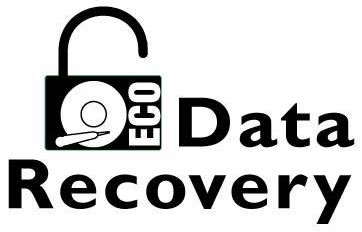Data Recovery Software
When and When Not To Use
There has been some amazing advances in data recovery software throughout the years. I would have to imagine that not too long after computers and digital storage were invented, someone realized the very real and urgent need to recover files from a damaged hard disk drive. (Not to mention floppy disks, which at that time, 1.44MB was certainly a viable amount of storage).
What are Deleted Files?
Fact: With most Windows Operating Systems, deleted files can generally be recovered providing that the files have not been ‘overwritten.’
In layman’s terms, if you delete a file under a Windows Operating System, and empty the recycle bin, it is still residing on the hard drive. (Not to be confused with simply right clicking on items in the Recycle Bin and selecting ‘restore’ which undoes the deletion.) Deleting the file simply shows Windows that there is now that much more storage space. However the ‘pointer files’ that show Windows where the file is located are now gone. Think of it similar to the Yellow pages, or an address book for your Windows files. There are numerous, consumer level software packages available that can recover a deleted file in working condition.
What is Raw Format?
With some software, the recovered files will be in a ‘raw’ format, with the the files being renamed “File~1xx”, File~2xx”, ‘File~3xx” x thousands and thousands for example. However when the proper steps are taken, the files in fact should still be there. Going through these often foreign sounding file names may be a real task. However, compared to the alternative of not having the files at all, it also may be considered a blessing.
What is a Formatted Hard Drive?
Even if a hard drive has been formatted, in Windows more often than not, data can be recovered. (Once again, if the proper steps are taken.) If, and this is important, IF there has been no data written to the hard drive. Once data has been written to the hard drive, new “1’s and 0’s” will be residing on the hard drive, very possibly where the data was once stored. While on the subject of Windows, if the Windows OS becomes corrupt or data is inaccessible, data recovery software can be a real lifesaver. There must be hundreds of data recovery software packages, some surely better than others. I certainly do not envy anyone that would need to search for data recovery or actually need a data recovery service for that matter. It can be pricey and can be the source of even more stress and grief for someone who needs to access their data.
Never attempt data recovery software on a mechanically failed hard drive!
As tempting as it may be, this is only asking for trouble regardless of what the data recovery software is promising. I have written other posts about noisy hard drives that click, tick, grind or that can make any other host of highly unusual noises. A noisy hard drive is almost always indicative of a hard drive crash or possibly one on the horizon. With that being said, there are a few other tell-tale signs the point to a mechanical hard drive failure. The one that instantly comes to my mind is if the hard drive is no longer detected or ‘seen’ by Windows or the BIOS.
Hard Drive no Longer Detected
If the hard drive cannot even be detected as even being present or connected to the computer, or perhaps not even spinning, how on earth can data recovery software work? Software cannot work on a piece of hardware that for all intents and purposes, might as well not even exist in the eyes of the computer.
This is regardless of the price paid for the software and regardless of advertised success rate. Quite frankly, having worked for a data recovery lab since 2003, I would not trust any software that advertises a 100% success ratio. That is just impossible.
Without getting into the actual ‘nuts and bolts’ of it all, a professional data recovery services such as ECO Data Recovery in South Florida, has extremely advanced ‘software’ so to speak, that is leaps and bounds beyond consumer software and even what most computer repair shops would also have access to.
Warning! Know when it’s time to call the professionals!
Here’s where a situation can go from bad to worse and even catastrophic in the blink of an eye. If a hard disk drive is in fact making noise, the audible noise is rarely the result of anything less than a mechanical hardware failure. Most people have seen internal pictures of a hard drive.
There are discs inside of a hard drive that are coated with a magnetic flux that is polished to a mirror finish. By manipulating this coating at microscopic levels, you are in effect writing “1’s and 0’s” to the hard drive. Millions upon millions of “1’s and 0’s” in combinations of 4 are what eventually will result in binary computer code and ultimately will comprise readable data files.
I really cannot stress this enough: Never, ever should a hard drive be opened by anyone other than a professional hard drive data recovery service. With that being said, knowing who and when to send your hard drive to can make all the difference in the world in successfully retrieving your data. As previously mentioned, quality data recovery software can recover deleted files or files from a corrupt OS in a pinch.
*Caution! Running data recovery software on a mechanically failed or failing hard drive can easily turn a bad situation, into a much, much worse one.
When software is used on a mechanically unstable hard drive, it can be very easy for someone to inadvertently damage the media beyond recovery even when attempted by a professional data recovery service.
The actual value of your files whether monetary or sentimental is something that only you can determine.
From family vacation pictures to company payroll, financial information to years of archived information,
if and when a hard drive crashes it will not discriminate against your data.
ECO Data Recovery has been recovering data from hard drives and all forms of digital storage since 1987. Throughout our history, our data recovery experts have worked with individuals, small, medium, large businesses, and Fortune 500 companies recovering thousands of gigabytes worth of data.