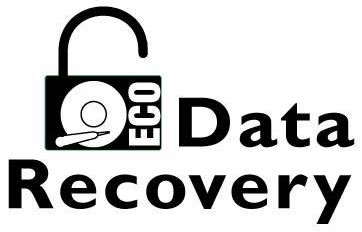What is RAID Data Recovery
What exactly is a RAID? Most people will automatically think of the popular insect spray. However in the I.T. field it has a very different meaning and a much more significant purpose. RAID stands for Redundant Array of Independent Discs. (We also have more information located here on our RAID Data Recovery page.)
Levels of RAID
Keep in mind that ‘redundancy’ is the key word here. There are various levels of RAID as well, such as RAID 0, RAID 1, RAID 5, and RAID 10 etc. Ironically with a RAID 0 configuration, there is actually no redundancy at all. A RAID 0 consists of 2 or more drives in a ‘striped’ or ‘spanned’ volume. In this case the data is written to the spanned volume of drives. A very basic example would be, if you have 250GB SATA drives x 2 in a RAID 0 configuration, and you are storing a database on the RAID, the database is ‘striped’ or written ‘across’ both drives.
well in the event of a hard drive failure, which does happen more often than most people think, all of the data that is stored on that array is inaccessible, since it has been spanned across both drives.
If there was mission critical data stored on any hard drives configured as a RAID 0, and one drive suffered a failure, a data recovery service would require both hard drives in order to recover the data due to the nature of how it is written to and spanned across the hard drives.
RAID 1:
A RAID 1 provides a bit more security as you will have at least one drive that ‘mirrors’ the other. This is a great fail-safe in the event that one hard drive crashes, as you can simply access your data from the functioning hard drive. Anything and everything that is written will get mirrored over or duplicated on to another drive. This is generally fairly safe. However, one corrupt drive corrupted the mirror drive.
The LaCie 2 Big Network Attached Storage Device contains 2 x 1TB hard drives that can be configured for RAID 1 (Mirrored) to provide redundancy or as a RAID 0 (Striped/Spanned) if maximum capacity is needed.
RAID 5:
When it comes to the most secure, efficient and reliable RAID, most systems administrators would probably opt for a RAID 5. Wikipedia has this listed as it’s entry for RAID 5: (block-level striping with distributed parity) distributes parity along with the data and requires all drives but one to be present to operate; drive failure requires replacement, but the array is not destroyed by a single drive failure. Upon drive failure, any subsequent reads can be calculated from the distributed parity such that the drive failure is masked from the end user. The array will have data loss in the event of a second drive failure and is vulnerable until the data that was on the failed drive is rebuilt onto a replacement drive. A single drive failure in the set will result in reduced performance of the entire set until the failed drive has been replaced and rebuilt.
Recovering Data from a RAID 5 Server with multiple drive failures
We have seen this type of situation more times than I can remember. A network administrator was completely unaware that one drive from the RAID 5 array had failed, and it was running in a degraded state. Usually, this is fine and can be rectified while the array is in this state of pardon the pun, ‘disarray’. In the perfect world, the RAID 5 will contain a hot–swappable drive, the failed drive is replaced, and the RAID array is rebuilt. Well, once the 2nd drive from the RAID fails, then the trouble starts. Sometimes this can mean very serious trouble too.
While a RAID can also generally give levels of security it is not entirely without fault. Data stored on a RAID 5 is vulnerable to operator error, software issues, viruses, and of course hardware failure. Many studies have confirmed operator fault as the most common source of malfunction with RAID arrays. Mistakes such as a server operator replacing the incorrect disk in a faulty RAID array, and disabling the system (even temporarily) in the process, or failure to properly label drives when removing can all have drastic and sometimes irreversible effects on the integrity of the data.
Do not Reinitialize A RAID Or Force Back Online
One of the most absolutely devastating mistakes that someone can make is to reinitialize the RAID or Force it back ‘online’ if there are mechanical hard drive failures. When in doubt: Do not Reinitialize The RAID Or Force Back Online. (This can basically turn your data into ‘digital confetti.’ And can make recovering Data from a RAID difficult if not impossible.)
A common misconception is that “server-grade” drives fail less frequently than consumer-grade drives. Two independent studies, by well-respected sources, have shown that the “grade” of the drive does not relate to failure rates. The moral of the story is, that having a RAID is definitely a proactive and smart approach to safer data storage and avoiding data loss, but it is certainly not 100{d89be9c89bcd92b1fea981771782e5616b15a30bac3bdf349c7c90891d578dd9} foolproof. If your RAID array is operating in a degraded state, you need to investigate the matter further as soon as possible to avoid a potentially very costly data loss. RAID Data Recovery is not an inexpensive undertaking and prices for recovering a RAID server can vary from vendor to vendor.